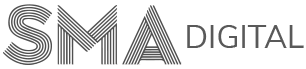Lately we have been getting a lot of enquiries about pricing calculators for websites, specifically why a website might need one. It’s our mission to provide answers to your questions so this article will focus on telling you all you need to know about pricing calculators.
We’ll define what a pricing calculator is, explain the pros and cons, take a look at some of the best ones on the market and how much they’re likely to cost you.
What is a pricing calculator?
A pricing calculator is not very much different from a normal calculator. It’s an interactive tool on your website that your customers can use to input the variables of your offer that matter to them and determine a price for that offer.
What are the benefits of a pricing calculator?
It’s difficult to overstate how valuable pricing calculators are for a whole host of goals such as building trust, increasing conversions, lead generation and even search engine optimisation (SEO).
Here are seven of the top reasons your customers and stakeholders will thank you for adding a pricing calculator to your website:
- Gain customer trust
Nobody wants to waste time listening to a sales pitch without at least some idea of whether the offer is going to be in budget. People want transparent pricing information upfront. Building customer trust is the number one thing businesses need to do these days to be competitive, being cagey about costs will only cause suspicion, or worse, abandonment.
A pricing calculator is a powerful way to gain customer trust as it allows you to be transparent about your pricing model. It curtails your customer’s suspicion and prevents them making their own calculations as they learn about your offer, which could be way off! Handing them a calculator and showing them exactly what they will spend supports their decision making and presents them with a value-based offer.
- Improve conversions
When you start building trust straight away with a tool that gives clear reliable information quickly, you’re already fast-tracking conversions.
Furthermore, the interactive nature of the pricing calculator engages your customers, which makes them more likely to convert, a recent study showed that interactive content generates conversions 70% of the time, compared to just 36% for passive content.
- User experience
Increasingly, buyers prefer to do their own research and learning, they are on a self-directed journey towards the right solution for them. According to Gartner, today’s customers manage 85% of their relationship with a business without interacting with a human.
- Increase traffic
When site visitors engage with interactive tools on your website, such as a pricing calculator, they are more likely to spend more time on your page, which goes down very well with search engines and will increase your rankings, meaning more organic search traffic for you. Interactive content will also get you more social shares, which will improve traffic to your site.
- Gain insights
Even if someone doesn’t complete their calculation or navigates away before submitting their details, you can still use the information they gave to identify behaviour patterns, find out what makes people abandon you and capture lost leads. You can use these insights to improve the user experience, inform your pricing models and increase conversion rates in future.
- Lead generation
Adding a contact form to your pricing calculator is a great way of using it as a lead generation tool. You can send the customer their price calculation with a breakdown and any other useful resources in an attractive email to make the experience meaningful and valuable for them.
- Save time and improve customer service
A pricing calculator means that you and your support team won’t have to spend hours on the phone negotiating the costs of your products. Most customer queries are about price, and most customers demand a quick response to their queries. Price calculators shorten the response time, which equates to good customer service.
Are there any downsides to getting a pricing calculator
Not really, it truly is a win-win situation. But there are some pitfalls to be aware of:
The price could be set too high
You must understand your own pricing model, does it consider competitor prices for example? If not, there’s a risk that you’re selling too high, and you could lose customers to other lower priced providers.
The price could be too low
Generally, you would predict sales before setting a price but this can sometimes be overestimated. You can’t always change your calculator settings instantly, so you may take a financial hit.
Make sure it’s accurate
Your calculator has to work! The formulas that power it must be accurate. You don’t want your customers working out a different total to your price calculator, that will not earn trust and they will be unlikely to convert.
How do I build a pricing calculator?
The first step is to understand your customer’s thought process and how they would calculate a business solution. Find out, which variables of your offer are important to them and be sure to include them in your calculator.
To build your calculator you can use an app, which can look slick and professional, but if that’s not possible a simple spreadsheet would do the trick. Either way, you are still adding value to your customer and building trust purely by being transparent and upfront about your pricing.
There are many calculator building apps available, all with their own pros and cons. In no particular order, here’s our top three;
- InteractiveCalculator
https://www.interactivecalculator.com
InteractiveCalculator is a great option whether you need a simple pricing calculator or a complex multi-page price estimating tool. You can make any type of price calculation using excel formulas. The calculator can be embedded in any website platform with JavaScript, meaning it will take on the style of the webpage it sits on and can be updated with CSS. It offers a free trial and is affordable at $19 a month. If you pay annually, you get a free concierge service, which means that they will create and style the calculator for you and will update it at any time.
- ConvertCalculator
http://www.convertcalculator.com
Not free but one of the most powerful tools around with lots of robust features, it’s easy to use and super-fast to embed on any website platform. Again, it’s JavaScript and CSS friendly, but If that’s gibberish to you, their concierge service handles setup and technical support. They offer a free trial and four packages ranging from $15 to $100 a month with additional services available too.
- Price Calculator
https://www.calculatorsoup.com/calculators/financial/price-calculator.php
If you’re looking for something simple and basic, look no further than this nifty and FREE tool. It’s a good choice for those who don’t want loads of features and functions. Its simple design means it’s easy to use and is reliable. It’s also easy to embed on your website. It is basic and not the most stylish option, but its reliable and won’t cost you a penny.
Next steps
Once you’ve chosen a provider and built your calculator it’s time to go to your customers and present it to them. We suggest asking them to fill out the price calculator and play with different variables. You can then ask them about the attractiveness of the price and what parameters they value most. This valuable feedback will help you understand any changes you need to make in order to get the best out of your calculator