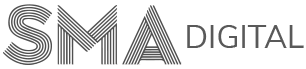Quiz Magnets Support
FAQS
How can I view my entries?
- Log into your quiz portal at https://smadigital.app/wp-admin
- In the left-hand menu, hover your mouse over “Forms” and then click on “Entries”.
More detailed instructions can be found on our Documentation & Tutorials page.
How can I edit my quiz text, emails or report?
- Please go to our Documentation & Tutorials page.
What if I need to add or remove a question entirely?
Please email us to do this for you, as we need to make back-end adjustments to generate accurate quiz answers.
How can I edit the colours or logo?
Please email us to do this for you, as we need to ensure your quiz looks clean on all devices. This is all part of our ongoing service at no extra cost.