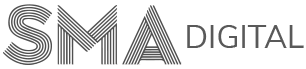Digital forms do the same thing as paper forms but save time, money and have a ton of benefits. Many tools have plug-ins and integrations that extend their capabilities to make them more than just a means to gather information.
In this article we’re going to take a look at three popular tools currently occupying the digital form space: TypeForm, Google Forms and ScoreApp. We’ll explain what they do, how they differ and how you can decide which is the best tool for you.
What is Typeform?
Typeform is a form creation tool that focuses on making visually stunning forms that are appealing to the user and entices them to fill them out. Furthermore, by displaying one question at a time and allowing users to use keyboard shortcuts to input answers, Typeform’s forms are easy to complete.
While forms are their main product, Typeform also has quiz, survey, poll and test maker apps.
What is Google Forms?
The OG of digital forms, Google released this tool in 2008. Many SMEs use Google Workspace (formally G-Suite), which includes Google Forms, so you may be familiar with this tool already.
Like Typeform, Google Forms is a form creation tool, but unlike Typeform, its distinctly lacking in bells and whistles. It’s basic and simple but it gets the job done.
Google Forms lacks the complexity and creativity of Typeform, but that’s not necessarily a bad thing as its simplicity makes it very easy to use. What’s more, it’s free.
What is ScoreApp?
ScoreApp is a dedicated quiz creation tool. Their platform enables businesses to create quizzes in order to generate leads.
Users answer a set of questions, and after submitting their email addresses they receive a personalized report based on the answers given. With ScoreApp you can create optimized landing pages, vary question formats, and send personalized PDF reports.
How do I choose the best tool for me?
When it comes to choosing any digital tool, there are a few important things to consider:
- Pricing
- Usability
- Features
- How it looks
- Integrations
Using the above criteria, let’s see how Typeform, Google Forms and ScoreApp stack up:
Typeform review
Pricing
There is a free version, but it restricts you to 10 questions and 100 responses per month. Typeform’s paid plans are at the higher end of the cost scale but include a bunch of premium features that enable you to create sophisticated forms without having to do any coding. The cheapest plan gives you some but not all features and starts at $25 a month. If you want to remove Typeform’s branding from your forms, you must be prepared to pay for the more expensive plans.
Usability
Users describe Typeform as very easy and simple to use and compare it to setting up a flow chart. Many fans seem to love how much fun it is to use, which is always a bonus.
Features
We call it ‘conditional logic’ or ‘skip logic’ when you want the user to be taken to a different section of your form or quiz depending on the answer they have given. Typeform call this ‘Jump logic’ and their solution is capable of crafting some pretty complex branching within your form or quiz.
Typeform offers real time reporting, you can generate printable and shareable reports that summarise the responses you receive so you can analyse them. If you want user data and further insights you can integrate with Google Analytics via third-party technology, Zapier.
In the quiz app, results, or ‘endings’ as Typeform calls them, are dynamic, but not exactly insightful. They provide the overall score and a short sentence to sum it up, but that’s as deep as it goes. The user gets no specific feedback or pdf report of their results.
How it looks
Typeform’s strongest hand is their focus on beautiful design and a user-friendly interface, so it goes without saying that their products are really rather good looking. The way they display one question at a time with seamless transition from one question to the next keeps the user engaged and prevents them from becoming overwhelmed. They have a lot of creative templates to have fun with.
Integrations
Typeform has direct integrations with most popular apps including HubSpot, Calendly, Slack, Canva and Google Analytics.
Google Form review
Pricing
Google Forms is part of Google Workspace, which includes all Google’s main tools. It has a free version that has unlimited responses, or you can get a bit more cloud storage, better video conferencing and customer support with their Google Workspace paid plans that start at $12 a month.
Usability
Google’s drag and drop function means you don’t need any knowledge of coding whatsoever to create a Google form. The data is automatically stored in a spreadsheet so you can easily see your results.
Features
The “Go to section based on answer” option, helps you set up conditional or skip logic. This is when you want the user to be taken to a different section depending on the answer they have given. This feature is easy to use but only works with drop-down or multiple choice questions, so can be limited.
Response data can be viewed in basic charts in real time. The raw data goes into a spreadsheet. That means that getting granular with the data is a manual process that can be time consuming.
How it looks
It’s basic, it’s simple, it’s not fancy. You don’t get a lot of customisation options but there is a decent choice of templates available.
Integrations
Google Forms supports lots of productivity add-ons and integrates with Google Sheets. However, integrations with other applications, such as CRM software is done through Zapier.
ScoreApp review
Pricing
The number of quizzes you can create, leads you can gather and users you can have on your account depends on which plan you go for. The basic plan starts at $39 per month.
If you’re looking for more features, you’ll have to shell out for the pro plan that starts at $119 per month. This will get you custom branding, advanced analytics, and priority support.
Usability
ScoreApp is a self-service platform. The quiz builder is intuitive and allows you to select and fill out fields to customise your own quiz. You don’t need any coding knowledge or experience.
Features
ScoreApp reports on everything from full breakdowns of user’s quiz scores to their geo location, to abandonment reports and more.
The quiz builder allows you to customise your landing page and results page, with a range of choices when it comes to how you want to display the content.
Setting them apart from Typeform and Google Forms, ScoreApp provides feedback that is specifically tailored to each individual user. They also provide a PDF report containing each user’s unique scores and feedback, that can be customised.
How it looks
ScoreApp’s ready to go templates are beautifully designed and look sleek and professional. You can select what elements you want to include such as banners and videos.
Integrations
ScoreApp have direct integrations with Hubspot, Mailchimp, and Infusionsoft. They can also connect to 3000 + tools via Zapier.
Tool comparison chart
| Features | Scoreapp | Typeform | Google Forms |
| Company Branding | Yes | Yes | Yes |
| Custom Domain | Yes | Yes | Yes |
| Custom Landing page | Yes | No | No |
| Dynamic results | Yes | Basic | Basic |
| Export Data | Yes | Yes | Yes |
| Mobile App | No | Yes | Yes |
| Reporting | Yes | Basic | Basic |
| Skip Logic | Yes | Yes | Basic |
| Templates | Yes | Yes | Yes |
| GDPR compliance | Yes | Yes | Yes |
| Integrations | Yes | Yes | Yes |
In a nutshell
Google Forms does exactly what it says on the tin, it makes forms. Typeform also makes forms but has a side hustle in quiz making. ScoreApp is a dedicated DIY quiz builder.
Essentially the biggest difference that exists with these three tools is the value that they provide the user. TypeForm and Google Forms don’t give the user a fat lot in return for filling out their forms, they’re geared more towards data collection than lead generation. With ScoreApp, users are rewarded for their time and engagement with valuable information that teaches them something about themselves and/or their business.
Another option
Typeform looks great, Google Forms is simple and reliable and ScoreApp allows you to build yourself an effective marketing solution.
But what if you want more than a DIY tool? What if you want a bespoke lead-magnet marketing assessment quiz, crafted for you by experts using a tried and tested framework that has been leveraged by over 700 of the world’s leading coaches, consultants, trainers, and service-based companies? If that sounds like what you’re after, there is another option. SMA Digital can help you capture qualified leads and improve conversions with our professional, highly personalised, premium assessment quizzes that drive real business growth