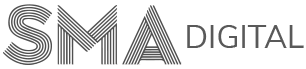If you’re thinking about using Facebook paid ads to promote your quiz, you probably have a lot of questions. Maybe you haven’t used Facebook ads before, or maybe you have but your campaign didn’t yield results. Whatever your experience, you have good reason to be apprehensive. According to The CMO Survey, an annual study of internet trends, 74% of Facebook users think there are too many ads and 44% of users find the ads irrelevant.
Despite the statistics, Facebook ads, have passed the test of time and proved that they can be an effective and fast way to increase engagement and widen your reach.
Of course, you can use Facebook and other social platforms to achieve those goals organically, but it takes a lot of time and effort, and results aren’t guaranteed.
In fact, organic engagement for page posts can be anywhere in the range of 0.05% to 0.29%, according to global creative agency, We Are Social. That means that even If you already have a large Facebook following, only a minimal proportion of them are going to see your quiz.
So, if you’re considering paying to advertise on Facebook, here are a few tips and best practices to help you get a good return on your investment.
What will Facebook ads do for me?
A few examples of what Facebook ads can help you achieve are:
If you’re just starting out in business a paid Facebook ad campaign can help you:
- Promote your quiz to a new audience and following quickly
- Increase exposure of your quiz to your existing audience
- Create remarketing strategies from engagement with your quiz
If you’re an established brand with an already large and loyal audience, you could use paid Facebook ads to:
- Expand your organic reach
- Expose your posts to your audiences’ extended network
- Provide valuable content to your audience to build trust and loyalty
How to set up a Facebook ad
It might feel a bit daunting if you’re unfamiliar with digital marketing, the jargon alone can be a real head spinner. But don’t be put off, Facebook Ad Manager is extremely user friendly and you don’t have to be a digital Don Draper to set up and manage a campaign. Here are the steps to follow for success with Facebook Ads:
Step 1) Choose your campaign objective
We recommend using Lead as your campaign objective, this will help you gather information from new leads and move them on through your funnel. You will find that the end results of the quiz already have this option pre-programmed, so we’ve saved you a few clicks there, you’re welcome.
Step 2) Set your budget
You can set your budget as how much you want to spend per day or set the total for your overall campaign. The figure you set is the maximum amount you will spend.
If you’re working with a smaller budget, you’re most likely to see the best results if awareness is your campaign objective.
SEO tool Moz recommends spending at least $1 a day in order to get your ad in front of 4000 new pairs of eyes. That’s just $30 a month, which should be more than affordable.
Step 3) Customise your target audience
Setting your target audience means determining who your ads will be shown to. This is a crucial stage to achieving results with Facebook ad campaigns. You can target audiences based on the following demographics:
- Location
- Age
- Gender
- Languages
- Interests – including job titles
- Behaviours – what they do online
- Workplace
- University or college
- Relationship status
You can target one or a combination of these options.
You can also use advanced targeting to include or exclude certain audiences. And you can create customised audiences, for example, of people who have already visited your website. This is useful for retargeting, which we will cover in the next section.
You can go as granular as you like with your targeting and Facebook Ad Manager will show you the estimated reach, so you can tweak accordingly.
When promoting quizzes with Facebook ads, we have seen the best success with 1% Lookalike audiences. Put simply that refers to audiences that look like your current clients or database.
Step 4) Create your ad
Typically, videos are a great way to engage users and more compelling than a simple link in text. Facebook tends to favour videos too, so they generally cost less. This format is especially good if you’re dealing with a colder audience.
The most successful ads come from knowing EXACTLY what your target audience is thinking and the problems they are having and using this knowledge to create attention grabbing ads that resonate with your ideal client.
When it comes to the text part of the ad, or ‘copy’, be sure to include your quiz title and subtitle. After all, you’ve already put in the time and effort to come up with these and know that they speak to your ideal client’s pain points.
Don’t be salesy, that’s not what people come to Facebook for, focus on adding value to their feed. This will help your ads stand out from the rest.
Retargeting with Facebook Ads
A great strategy is to use Facebook to retarget anyone who has visited your website, your social media or anyone who has taken your quiz. Your campaign goal is to lead them into the next step.
A Facebook ad retargeting campaign with a retargeting strategy can be a great option because:
- It’s super cheap to run
- It has a very high impact because people seeing the ads are warm already
Here are the five steps you need to follow in order to launch a successful Facebook ad retargeting campaign;
- Break up the audience you want to retarget into three segments:
- People who haven’t completed the quiz
- People who have completed the quiz
- People who have completed the quiz, BUT haven’t taken the next step
- Retarget segments a and b by ensuring the end results of your quiz have a ‘lead’ event pre-programmed, we’ve got your back here and have set this up as default. You will see this in the Facebook ad campaign set up as a “Lead Event”
- Retarget audience c by adding in a rule based on your calendar system if appropriate. So, if someone has booked in a call with you, they don’t see ads asking them to book a call. This is a really important step and best practice for ensuring you don’t annoy your audience
- You should also set a custom conversion URL to contain “quiz-complete”. Again, we’ve got you as we use this attribute for all quiz completion URLs, even when there are multiple variations
- Once you have created your audiences to retarget, you can then create your ads with the right message, for the right audience at the right time
Are Facebook Ads worth it?
Now you know what running a Facebook ad campaign involves, are you convinced? Well, we think paying to promote your quiz on Facebook is well worth it. They provide a unique opportunity to:
- Reach more people in any location than TV and radio ads can
- Leverage sophisticated targeting
- Have a low minimum spend – $1 a day
- Benefit from the lowest cost per 1000 impressions across all advertising – ‘Impressions’ refers to the amount of people who are shown your ad
To sum up Facebook ads are extremely affordable, have fantastic targeting, require little time or financial commitment and are an all-round powerful tool for promoting your quiz.