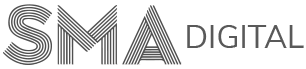Perhaps you’ve heard, marketers and brands across the land are hailing quizzes as the ultimate lead generating and sales boosting tool. An interactive quiz is a must have for any brand or business in 2023.
If indeed you are, like many, looking to build your very own online quiz, the first question to unravel is which quiz maker should you go with? With so many tools available, all offering different features, service and pricing, there’s a lot of homework to do before you’re on your way to quiz success.
To make things easier for you, we’ve taken the top trending quiz tools right now and laid out the pros and cons of each so that you can either add them to your shortlist or eliminate them from the competition.
In this article we’ll walk through the pluses and minuses of these popular online quiz makers
- Mentimeter
- Interact
- Outgrow
- Typeform
- Survey monkey
Mentimeter
Not primarily a quiz tool, Mentimeter is a presentation solution. Features include polls, Q&A’s, and quizzes. The platform is fun and easy to use for both presenter and audience.
Mentimeter builds quizzes for use in live situations like meetings, workshops, or training sessions. They have integrations with most of the widely used presentation and meeting apps like Zoom, Microsoft Teams, Google Meet, Hoppin and PowerPoint.
Mentimeter’s quiz feature offers multiple choice and survey questions only. This is not a lead generation tool, you can’t collect data on participants, you can only export anonymous results. The focus of this tool is on building interaction into live events. So, if you want a quiz solely to give your presentations a boost, this could be the tool for you.
Pros
- You can add your own custom branding
- Easy to use. It’s a cloud-based app, so you can create polls and quizzes wherever you are
- Great for audience interaction and boosting engagement
Cons
- There are no templates available on the free version as well as other limitations
- Customer support can be difficult to access
- You can’t make standalone quizzes that can be promoted and shared. You can only facilitate a quiz in a live situation
Interact
A DIY quiz maker and lead generation tool, Interact offers three types of quizzes.
- Personality
- Assessment
- Scored
An Interact quiz can be embedded on your website, or Interact will host it for you and provide you with a link. They have an AI quiz maker tool that builds a quiz for you in just a few moments. They also have integrations with most popular apps and platforms, directly or through Zap.
Pros
- Large selection of templates to help you get up and running quickly
- Connect to your CRM to collect and analyse audience data
- Interact’s inbuilt analytics show you how many people took your quiz, which answers got the most responses, conversion rates, and more
Cons
- Limited number of quiz types
- The free plan is restrictive
- They provide no support to help you identify your quiz goals and strategy
Outgrow
The heading on their website reads ‘Build interactive viral quizzes without coding’. Outgrow specialise in Buzzfeed style quizzes, with the website showcasing examples from the familiar ‘What Friend’s character are you?’, to the slightly bizarre ‘What puppy gif are you?’, to the absolute bat poop crazy “Which 2018 winter Olympics controversy are you?’
Outgrow does have a more serious side offering assessments, surveys, and calculators. You can embed these in any app, webpage, or CMS, show as a pop-up or publish on a domain or URL of your choice.
Pros
- Lots of templates, features, and integrations
- No programming knowledge necessary
- Embed anywhere
Cons
- Not so easy to use platform, there are so many features it can become overwhelming
- There are big leaps in price between plans, with the business plan being very expensive. Outgrow is ‘software as a service’ meaning that you pay monthly. Over the long term it can be a costly option
- One of the main gripes customers report is that there is a lot of pressure to upgrade. Many features on the free trial are only available on the top tier plan and it’s not clear what’s included in each plan, which leads to the feeling of constant upsell and a lot of frustration for customers
- Limited customisation
Typeform
Typeform is a form creation tool that focuses on making visually stunning forms that are easy to complete. While forms are their main product, Typeform also has quiz, survey, poll and test maker apps.
Pros
- Easy, simple, and fun to use
- Beautiful design focused templates and user interface
- Good branching logic capabilities, Typeform call it ‘jump logic’
- It’s mobile first, meaning it looks good on any device
Cons
- The free plan has a lot of restrictions. For example, it only allows 10 questions and 100 responses per month
- There is no way to give detailed and useful feedback to the quiz taker
- The inbuilt analytics and the way data is handled could be improved
- Customisation is limited
Survey Monkey
SurveyMonkey describe themselves as a ‘people powered data platform that gives millions of people around the world a way to turn feedback into action that drives growth and innovation’. For gathering customer feedback and engaging employees, Survey Monkey has been a key player for a long time. And they have continued to innovate over the years, their ‘Build it for me’ feature means you input your goal, choose a template, and the app does the rest.
Primarily a survey tool (clues in the name…not sure about the ‘monkey’ bit though), they do have an online quiz builder tool. It includes the ability to provide custom feedback on individual answers or the whole quiz. All you have to do is click ‘enable quiz mode’ to add scoring to your questions. You can then export your quiz statistics to formats like PDF or excel.
Pros
- Advanced survey creation features
- Hundreds of templates
- User friendly and easy to set up
- Range of question and answer types
Cons
- There is no way to fully add your own branding, the Survey Monkey logo remains visible on every pricing plan
- Basic analytics and reporting
- You can’t do as much on the mobile interface as you can on the desktop
How to choose the right tool for you
With so many DIY online quiz makers out there, choosing the right one for you can be difficult. It’s important that you define your goals for your quiz before you make a decision. Having a clear aim and strategy will not only help you choose the right quiz tool, but it will ensure you craft a successful quiz as well.
You may find that an online DIY tool isn’t for you. Perhaps you want a completely bespoke and customisable solution, with standout features, and an expert team of quiz specialists to guide and support you. If that’s the case, take our demo quiz today to find out how SMA Digital can help you capture qualified leads and improve conversions with our professional, highly personalised Specialised Marketing Assessments that drive real business growth.