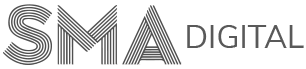Engagement and personalisation are essential to capture and retain the attention of your target audience. Assessment quizzes have emerged as a versatile and powerful tool in the marketer’s arsenal. Not only do they engage users, but they also provide valuable data insights.
However, creating effective assessment quizzes that drive conversions requires careful planning and execution.
In this guide, we’ll walk you through the steps to create compelling quizzes that deliver results:
Step 1: Define Your Objectives
Before you start designing your assessment quiz, it’s crucial to define your objectives clearly. What do you aim to achieve with this quiz? Are you looking to generate leads, segment your audience, gather user preferences, or provide personalized recommendations? Knowing your goals will guide every aspect of your quiz creation.
Step 2: Know Your Audience
Understanding your target audience is fundamental to crafting a quiz that resonates with them. Consider their demographics, interests, pain points, and needs. The more you know about your audience, the better you can tailor your questions and quiz content to their preferences.
Step 3: Choose the Right Topic
Select a topic that aligns with your audience’s interests and your business objectives. The topic should be relevant, engaging, and offer value to quiz-takers. Whether it’s “Find Your Ideal Vacation Destination” for a travel agency or “Discover Your Fitness Personality” for a gym, the topic should captivate your audience.
Step 4: Craft Engaging Questions
The heart of any assessment quiz lies in its questions. Create questions that are clear, concise, and thought-provoking. Use a mix of question types, including multiple-choice, true/false, and open-ended questions, to keep users engaged. The questions should be directly related to the quiz’s topic and provide meaningful insights.
Step 5: Provide Instant Feedback
One of the key advantages of assessment quizzes is the instant feedback they offer. When a user answers a question, provide immediate feedback, whether it’s a correct/incorrect response or additional information related to the question. This feedback keeps users engaged and informs them about the topic.
Step 6: Personalisation is Key
Personalization is a driving force behind successful assessment quizzes. Tailor the quiz experience to each user by adapting questions and results based on their responses. For example, if you’re creating a quiz for an online bookstore, the book recommendations should change depending on the user’s genre preferences.
Step 7: Visual Appeal Matters
Aesthetics play a significant role in user engagement. Design an attractive and user-friendly interface for your quiz. Use images, icons, and color schemes that match your brand’s identity and resonate with your audience. A visually appealing quiz is more likely to hold users’ attention.
Step 8: Mobile Responsiveness
In today’s mobile-centric world, ensuring that your assessment quiz is mobile-responsive is non-negotiable. Test your quiz on various devices and screen sizes to guarantee a seamless experience for all users.
Step 9: Integration with CRM and Email Marketing
If your objective is lead generation, ensure that your quiz seamlessly integrates with your Customer Relationship Management (CRM) system and email marketing platform. This integration allows you to capture user data and automate follow-up processes, nurturing leads into conversions.
Step 10: Promote Your Quiz
Creating a fantastic quiz is just the beginning. You must promote it effectively to reach your target audience. Share your quiz on your website, social media platforms, email newsletters, and any other relevant channels. Use enticing headlines and descriptions to encourage users to participate.
Step 11: Analyze and Iterate
Once your quiz is live, monitor its performance closely. Analyze user responses, conversion rates, and any other relevant metrics. Use these insights to refine your quiz continuously. If certain questions aren’t engaging users or if the results aren’t converting as expected, be prepared to make adjustments.
Step 12: Provide Value in Results
The quiz results are an opportunity to provide additional value to users. Offer personalized recommendations, tips, or insights based on their quiz responses. Show them that you understand their needs and are ready to assist them further.
Step 13: A/B Testing
To optimize your quiz for better conversion rates, consider A/B testing different elements such as question wording, images, or the order of questions. Testing allows you to identify what resonates most with your audience.
Step 14: Leverage User-Generated Content
Encourage quiz-takers to share their results on social media or your website. User-generated content not only promotes your quiz but also builds a sense of community around your brand.
Step 15: Monitor Compliance
Ensure that your assessment quiz complies with data protection regulations, especially if you’re collecting user information. Familiarize yourself with relevant laws like GDPR or CCPA and implement necessary measures to protect user data.
Creating effective assessment quizzes that drive conversions requires a strategic approach. Start with clear objectives, know your audience, and craft engaging questions. Focus on personalization, visual appeal, and mobile responsiveness. Promote your quiz across various channels and continuously analyze performance for improvements.
By following these steps, you can harness the power of assessment quizzes to engage your audience and drive meaningful conversions for your business.